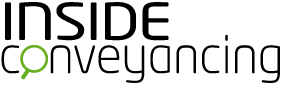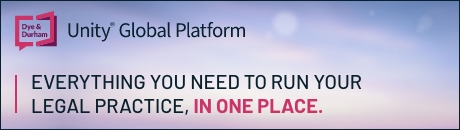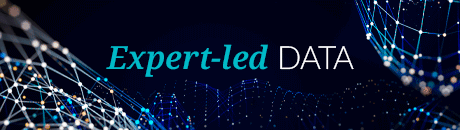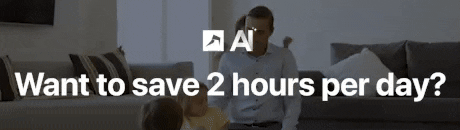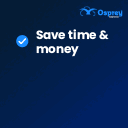tmgroup & CDS further enhance digital AP1 service ahead of HMLR’s November deadline
Ahead of HM Land Registry’s November deadline for digital AP1 submission, tmgroup and Conveyancing Data Services (CDS) have added a whole host of new features to their integrated, digital AP1 services. All to help customers save even more time on their digital AP1 journey.
As Joanna King, Product Manager at tmgroup comments:
“Since HM Land Registry announced their impending deadline back in November 2021, we’ve had a steady stream of new customers adopting our integrated, digital AP1 submission service. Throughout this time, we’ve also been listening to our customers’ feedback and have been actively improving our service to save them even more time – including adding convenient access to HM Land Registry’s contact pages to enable users to request an expedite to an existing registration directly from the tmconvey platform, and more!”
Available now on tmconvey and the CDS search ordering platform, the full list of additional features includes:
- Increased number of titles
We have increased the maximum number of titles that can be added to a digital AP1 submission. Users can now select up to 50 title numbers in one registration application.
- Increased visibility of Early Completions
In submissions, which include an application to discharge a registered charge and where no evidence of discharge has been lodged, HM Land Registry may complete the registration of other applications under the ‘Early Completion’ policy. In this situation, the entries relating to the (former) charge will remain in the register.
To support risk management activities relating to the firm’s registration applications, when the registration is confirmed by HMLR under the ‘Early Completion’ process, we will display the ‘Early Completion’ registration status on the platform in multiple places. Users will also be able to easily filter and view ‘Early Completion’ cases from the AP1 Management Dashboard.
Following the full discharge and cancellation of the (former) charge, HMLR will reissue official copies of the title register. The final copy of the Title Information Document will then be accessible from the AP1 case and the case status will be shown on tmconvey platform as ‘Complete’.
- Easier Access to Request Expedite and Contact HMLR
Users can now easily access HM Land Registry’s contact pages to chase for an update or request an expedite to an existing registration directly from the tmconvey platform.
The links will open a new window. To request an expedite, users will need to enter the following information on the HMLR online form:
-
- Your and your firm’s details
- Title number and HMLR reference (ABR reference) relating to the registration application
- Reason for the expedite request
Launching a request for an expedite from the platform will allow users to access the case information required by HM Land Registry with ease and will give users the opportunity to save a record relating to the expedite request against the AP1 case History.
- Cancellation Dates
We have enhanced our AP1 Management Dashboard with a new column showing Cancellation Dates. A Cancellation Date is a date by which a full response to the Requisition from the Land Registry must be provided by the firm to avoid the registration application being cancelled by HMLR.
- Submitting user information
We have further enhanced our AP1 Management Dashboard with the details of the submitting user. In addition, applications can now be filtered with ease by entering the individual user’s name into the search bar at the top of the screen. The details of the submitting user have also been added to the Submission Confirmation Receipt document.
- Address for Service enhancements
We have also enhanced the Address for Service options with the following:
- Users can now select the option for the address(es) for service from the Transfer or Assent; and
- Where an alternative address needs to be given, users will now be able add the address quicker using our Address Finder tool.
- Submission notes – display changes
Any notes added on the initial submission of the digital AP1 will now also be shown under the AP1 History view and on the Submission Confirmation Receipt document.
Want to find out more?
If you’d like to find out more about what you can do to prepare for November 2022, please take a look at this webinar, or submit an enquiry to arrange a demo.
Kindly shared by tmgroup
Main article photo courtesy of Pixabay